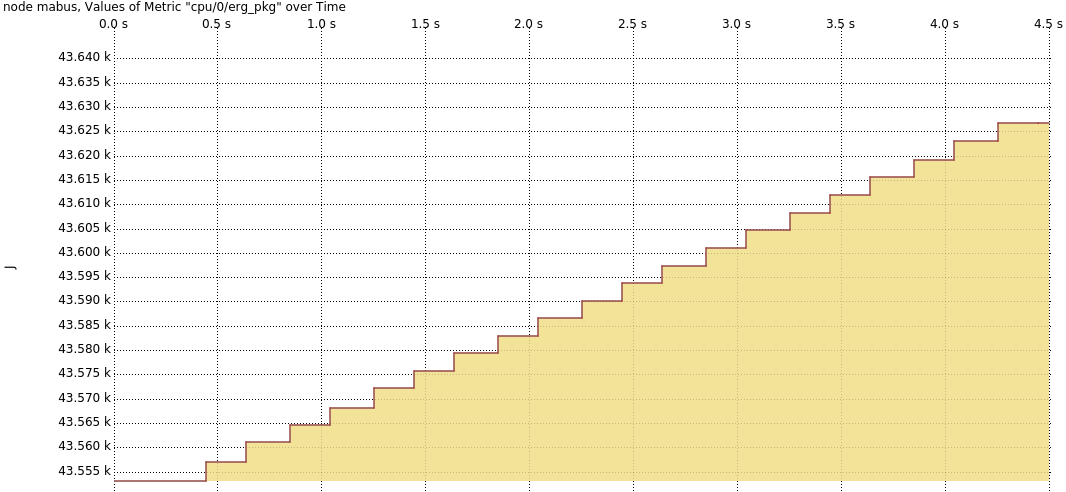
The Score-P metric plugin interface makes it possible for programmers to increase the event stream with metric data from additional data sources that are otherwise not accessible for Score-P.
READEX currently supports various backends for energy measurement. This includes: Intel RAPl, AMD RAPL, and AMD APM (via the Processor Energy Event Plugin), Bull/ATOS HDEEM and ANTAREX EXAMON. In the following, we describe, how they can be used and installed.
Processor Energy Event Plugin
Version 2 of this metric plugin provides energy measurement for most contemporary x86-based processors and platforms.
Installation
Prerequisites
To compile this plugin, you need:
- A C++ 14 compiler
- CMake
- Score-P
- A processor of the following architectures:
- Intel with Sandy Bridge architecture or newer
- AMD Family15h (Bulldozer) or AMD Zen
- Each of the following kernel modules will grant you energy measurement access:
intel_raplkernel module (Intel architectures, recommended, part of recent Linux kernels. There’s a backport for older kernels available at http://content.allinea.com/downloads/allinea-powercap-backport-20150601.tar.bz2)intel_rapl_perfkernel module (Intel architectures, part of recent Linux kernels)msrandmsr-safekernel module (Intel architectures, link msr-safe)x86_adaptkernel module (Intel architectures, AMD Zen, link x86_adapt)likwidplusmsr/msr-safekernel module (Intel architectures, link likwid)-
fam15h_powerkernel module (AMD Bulldozer, part of recent Linux kernels)
Build Options
Building
- Create a build directory
mkdir build
cd build - Invoking CMake
cmake ..
The following settings can be customized:-
SCOREP_CONFIG
Path to thescorep-configtool including the file name
Note: If you havescorep-configin yourPATH, it should be found by CMake.CMAKE_INSTALL_PREFIX
Directory where the resulting plugin will be installed (lib/suffix will be added)ENABLE_MPI(only applicable to theexamon_sync_plugin)
Enables MPI communication for the sync plugin, and allows to run more than one MPI process per node. This is mandatory for READEX!
-
- Invoking make
make - Install the files
make install
Usage in READEX
For READEX purposes, we use thex86_energy_sync_plugin, which enables us to attribute energy to specific regions. To use the plugin, it must be enabled during runs with Periscope. To do so, use the following environment variables:
export SCOREP_METRIC_PLUGINS=x86_energy_sync_plugin
export SCOREP_METRIC_PLUGINS_SEP=";"
export SCOREP_METRIC_X86_ENERGY_SYNC_PLUGIN="BLADE/E"
export SCOREP_METRIC_X86_ENERGY_PLUGIN_INTERVALL_US=0
export SCOREP_METRIC_X86_ENERGY_SYNC_PLUGIN_OFFSET=70 # This is the offset that is set to the sum of package and DRAM consumptions to compute BLADE power and highly system dependent
Furthermore, the metric source definition of your readex_config.xml should look like this:
<metricPlugin>
<name>x86_energy_sync_plugin</name>
</metricPlugin>
<metrics>
<node_energy>x86_energy/BLADE/E</node_energy>
</metrics>
HDEEM Energy Measurement Plugin
High Definition Energy Efficiency Monitoring (HDEEM) is the power measurement infrastructure provided by contemporary blades from the HPC vendor Bull(Atos). It provides a high resolution with inband and out-of band interfaces for accessing energy and power data. More details can be found here.
Installation
To compile this plugin, you need:
- A C++ 14 compiler
- Score-P Version 2+ (
SCOREP_METRIC_PLUGIN_VERSION>= 1) - The hdeem library and header files by BULL/ATOS
Building
- Create a build directory
mkdir build
cd build - Invoke CMake
cmake ..
The following settings can be customized:-
HDEEM_BMC_USER HDEEM_BMC_PASS
Required for out of band accessHDEEM_INCLUDE_DIRS
Directory wherehdeem.his locatedHDEEM_LIBRARIES
The full path oflibhdeem.so, including the file name, e.g./usr/local/hdeem/libhdeem.so.1SCOREP_CONFIG
Path to thescorep-configtool including the file name
Note: If you havescorep-configin yourPATH, it should be found by CMake.CMAKE_INSTALL_PREFIX
Directory where the resulting plugin will be installed (lib/suffix will be added)ENABLE_MPI(only applicable to thehdeem_sync_plugin)
Enables MPI communication for the sync plugin, and allows to run more than one MPI process per node. This is mandatory for READEX!
-
- Invoke make
make - Install the files
make install
Usage in READEX
For READEX purposes, we use thehdeem_sync_plugin, which enables us to attribute energy to specific regions. To use the plugin, it must be enabled during runs with Periscope. To do so, use the following environment variables:
export SCOREP_METRIC_PLUGINS=hdeem_sync_plugin
export SCOREP_METRIC_PLUGINS_SEP=";"
export SCOREP_METRIC_HDEEM_SYNC_PLUGIN_CONNECTION="INBAND"
export SCOREP_METRIC_HDEEM_SYNC_PLUGIN_VERBOSE="WARN"
export SCOREP_METRIC_HDEEM_SYNC_PLUGIN_STATS_TIMEOUT_MS=1000
Furthermore, the metric source definition of your readex_config.xml should look like this:
<metricPlugin>
<name>hdeem_sync_plugin</name>
</metricPlugin>
<metrics>
<node_energy>hdeem/BLADE/E</node_energy>
<cpu0_energy>hdeem/CPU0/E</cpu0_energy>
<cpu1_energy>hdeem/CPU1/E</cpu1_energy>
</metrics>
EXAMON Energy Event Plugin
EXAMON is a scalable HPC measurement infrastructure with different data sources and plugins. More details can be found here. EXAMON was developed as part of the ANTAREX project
Installation
To compile this plugin, you need:
- A C++ 14 compiler
- Score-P Version 2+ (
SCOREP_METRIC_PLUGIN_VERSION>= 1) - CMake 3.8+
- Other dependencies will be downloaded during the cmake/make process
Building
- Create a build directory
mkdir build
cd build - Invoke CMake
cmake ..
The following settings can be customized:-
SCOREP_CONFIG
Path to thescorep-configtool including the file name
Note: If you havescorep-configin yourPATH, it should be found by CMake.CMAKE_INSTALL_PREFIX
Directory where the resulting plugin will be installed (lib/suffix will be added)ENABLE_MPI(only applicable to theexamon_sync_plugin)
Enables MPI communication for the sync plugin, and allows to run more than one MPI process per node. This is mandatory for READEX!
-
- Invoke make
make - Install the files
make install
Usage in READEX
For READEX purposes, we use theexamon_sync_plugin, which enables us to attribute energy to specific regions. To use the plugin, it must be enabled during runs with Periscope. To do so, use the following environment variables:
export SCOREP_METRIC_PLUGINS=examon_sync_plugin
export SCOREP_METRIC_PLUGINS_SEP=";"
export SCOREP_METRIC_EXAMON_SYNC_PLUGIN_BROKER=<MQTT broker address>
#
# You can use this option, if your blade counter does not use the systems hostname but something else;
export SCOREP_METRIC_EXAMON_SYNC_PLUGIN_EXAMON_HOST=<hostname override&>
#
# the default is org/antarex/cluster/testcluster
export SCOREP_METRIC_EXAMON_SYNC_PLUGIN_CHANNEL=<the default channel configured in examon's pmu_pub.conf key "topic">
#
# lower means more overhead, but higher granularity.
# The granularity is also limited from the EXAMON publisher, which provides the data!
export SCOREP_METRIC_EXAMON_SYNC_PLUGIN_INTERVAL=<Readout delay in seconds (e.g., 0.001 for 1 ms)>
#
export SCOREP_METRIC_EXAMON_SYNC_PLUGIN="EXAMON/BLADE/E"
#
# the whole counter name used with MQTT is:
# $SCOREP_METRIC_EXAMON_SYNC_PLUGIN_EXAMON_HOST/$SCOREP_METRIC_EXAMON_SYNC_PLUGIN_CHANNEL/$SCOREP_METRIC_EXAMON_SYNC_PLUGIN_READEX_BLADE
export SCOREP_METRIC_EXAMON_SYNC_PLUGIN_READEX_BLADE="<The systems blade counter>INT64 s=0.001";
Furthermore, the metric source definition of your readex_config.xml should look like this:
<metricPlugin>
<name>examon_sync_plugin</name>
</metricPlugin>
<metrics>
<node_energy>EXAMON/BLADE/E</node_energy>
</metrics>
